Fetch Rewards is a mobile app that allows you to save money by scanning receipts of your past purchases. It's free to use, and by using our code YOREOYSTER, you can earn a 100 points bonus (worth $1) after scanning your first receipt.
If you want to earn a nice bonus and also save money every time you shop online, here's how:
- Sign up with TopCashback, a cashback portal currently offering a $15 signup bonus that's extremely easy to get.
- The average TopCashback user saves $450/year, with savings of up to 30% on fashion, 40% on cosmetics and beauty, 50% on travel, and much more.
Looking for the ultimate Fetch Rewards referral code to boost your points and savings? Look no further than our exclusive code, YOREOYSTER. As a Fetch Rewards partner, we're proud to offer new users 100 points after they scan their first receipt.
But that's not all. With Fetch Rewards, you can earn points simply by scanning your grocery receipts—no matter where you shop or what you buy. Plus, you can redeem your points for a variety of rewards, including gift cards to popular retailers like Amazon, Target, and Starbucks. And the best part? You can use YOREOYSTER alongside other Fetch Rewards promotions and discounts to maximize your savings even further.
So what are you waiting for? Sign up for Fetch Rewards today with code YOREOYSTER, and start earning rewards for your everyday shopping.
Fetch Rewards Referral Code
Fetch Rewards offers an attractive referral program for new savers: if you use our referral link and our code YOREOYSTER you'll earn 100 points after scanning your first receipt. Remember that to receive this reward, you have to download the app and use the Fetch Rewards code before you scan a receipt through the app—otherwise, you'll miss out on the reward.
To use a Fetch Rewards promo code:
- Visit Fetch Rewards’ website and download the Fetch app.
- Sign up and enter the promo code YOREOYSTER when prompted.
- Start scanning receipts and earn 100 points after your first scan.
How much will I earn using Fetch Rewards?
By applying our Fetch referral code, you'll earn 100 points after your first scan, plus you can earn more by buying particular brands and capitalizing on the special offers inside the Fetch Rewards app.
What Is Fetch Rewards?
Fetch Rewards is a mobile app that pays you for scanning your receipts. You can get rewarded by scanning receipts from gas stations, grocery stores, restaurants, drug stores, convenience stores, and both offline and online retailers, including major retailers like Amazon, Costco, Sam's, Walmart, Target, eBay, and more.
You don't need to change your shopping habits to use Fetch: simply upload your receipts from your regular shopping and you'll be automatically rewarded with Fetch Rewards points. If you choose to buy from one of Fetch's partner brands—ranging from Kraft to Kotex to Cottonelle—you'll earn even more (though this is not required).
One thing that sets Fetch apart from other cashback apps is that you don't need to clip any coupons; you scan your receipts after your purchase, so you don't need to think before shopping. Just remember that you have up to 14 days after your purchase to submit a receipt, and there's a weekly limit of 35 receipts.
You can find a complete list of partner brands inside the Fetch app.
Fetch Rewards Features
Some of Fetch Rewards' top features include:
- Exclusive signup bonus for Yore Oyster readers with the code YOREOYSTER.
- 100% free to use
- Scan any receipt and earn 25+ points.
- Extremely quick scanning & uploading process (10 seconds or less)
- Scan up to 35 receipts per week.
- Special offers with bonuses of 1,000 – 20,000 points
- Works on offline and online receipts, including Amazon.com purchases
- Connect your email address to to earn rewards on online purchases automatically (optional feature)
Fetch Rewards Fees
Fetch Rewards is free to use. You'll never be asked for your banking information to use the app, and there's no functionality to charge you money within it.
Now let's get into the Fetch Rewards signup process.
How To Enter A Code On Fetch Rewards In 2023
Here's how to put a code in Fetch Rewards:
#1 Visit Fetch Rewards‘s website and click Download The App.
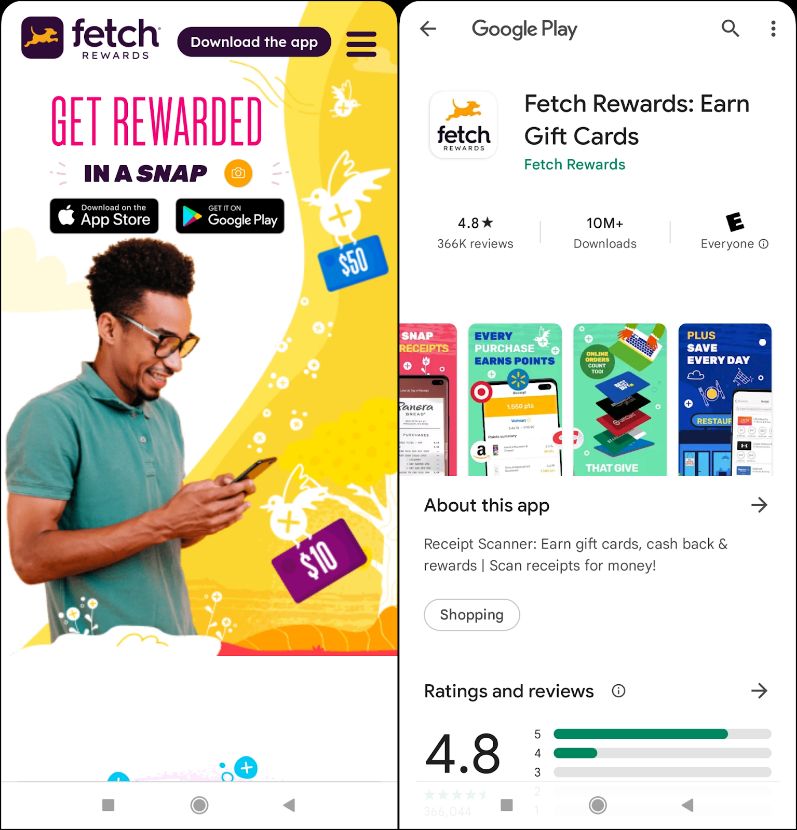
#2 Fill in your basic information to create your account.
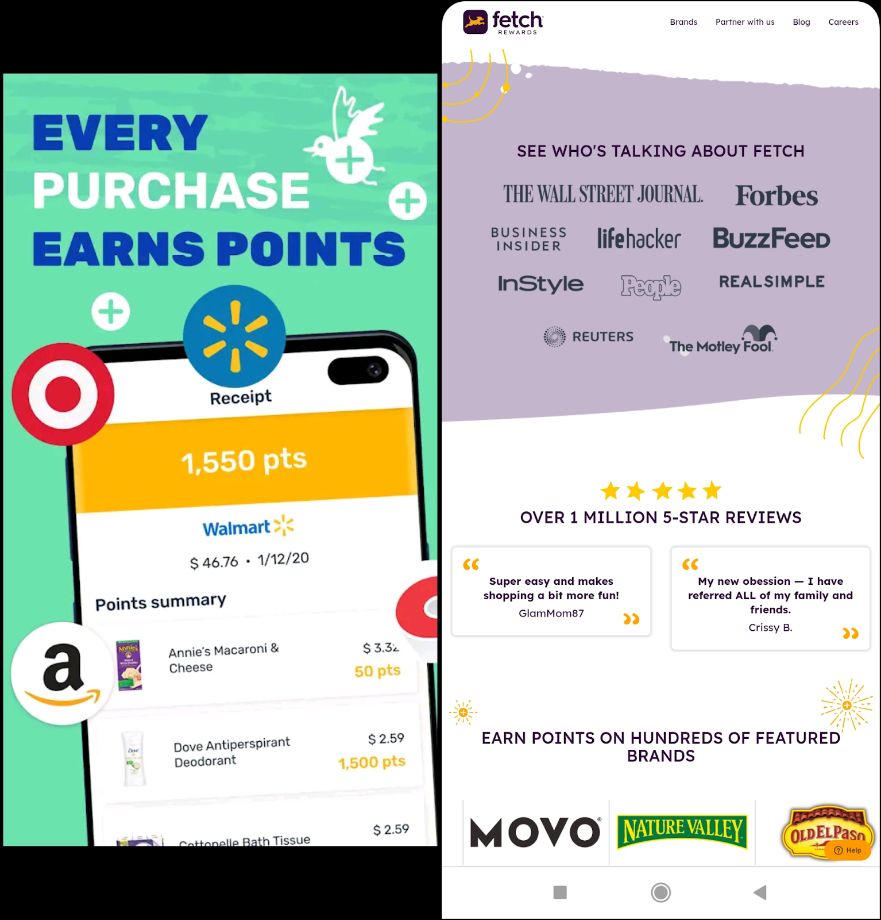
#3 Enter the code YOREOYSTER. It's essential to enter the code before continuing, because if you scan your first receipt before entering the code, you won't be able to get the bonus.
And that's how you redeem a code with Fetch Rewards!
Where Can You Redeem Fetch Rewards Points?
Fetch Rewards has partnered with hundreds of offline and online retailers—including Amazon, Uber, Whole Foods, Target, Sam's, Walmart, Costco, Hotels.com, Home Depot, and many more—and you can redeem your points for gift cards at any of these stores. You can also redeem your Fetch Rewards points for Visa gift cards, which you can use at most retailers worldwide.
You can also donate your Fetch points to worthy charities like the American Cancer Society or the Clean Water Fund.
The first time you redeem your rewards, you can choose from $10, $25 and $50 rewards. After your first redemption, you'll be able to redeem $3 and $5 rewards as well.
Here's a video from Fetch explaining more about their rewards:
Fetch Rewards’ Referral Program
After using our code and scanning your first receipt, you'll receive your 3,000 points bonus and get access to your own referral link, which you can use to invite family and friends to Fetch. When someone else signs up with your code, you'll both earn an additional 2,000 points.
Sometimes Fetch boosts the referral bonus to 3,000 points (this is what our code YOREOYSTER gets you), though the standard amount for new users is 2,000 points.
Once you have your code, you can share it privately with friends or publicly with your social media audience. There’s no limit to how many people you can invite and be rewarded for.
How do I find my referral code on Fetch?
Here's how to find your referral code in the Fetch Rewards app:
- Tap “Me” in the bottom-right of the app.
- Tap “Refer a friend“.
- Share your Fetch referral code (or your referral link) and earn 2,000 points per signup.
In Summary
Fetch Rewards is a great way to get cash back on the things you're already buying, since you don't need to change your shopping habits: just buy the items you usually do from the shops you typically visit, and then upload your receipts when you're done. Fetch is also free to use and only takes a few seconds to scan a receipt, which is ideal for anyone leading a busy life.
If you want to earn a nice bonus and also save money every time you shop online, here's how:
- Sign up with TopCashback, a cashback portal currently offering a $15 signup bonus that's extremely easy to get.
- The average TopCashback user saves $450/year, with savings of up to 30% on fashion, 40% on cosmetics and beauty, 50% on travel, and much more.
Fetch Rewards Codes 2023 FAQs
What is the best referral code for Fetch Rewards?
The best Fetch Rewards referral code is YOREOYSTER. By using our Fetch code, you'll receive a 100 points signup bonus after scanning your first receipt.
Is Fetch Rewards safe?
Yes, Fetch is completely safe to use, and they've partnered with many big brands like Amazon, Target, and Walmart. Fetch Rewards has millions of users today, and at no point will you be asked for any banking or financial information.
Is Fetch Rewards legit?
Fetch Rewards is not a scam—it's a legitimate shopping app that rewards you for uploading receipts after you shop. Fetch is a great way to earn small bonuses at no cost to you, and the app is entirely legit.
How do I enter a referral code on Fetch after login?
If you forgot to enter a Fetch referral code when you first signed up, here's how to do it after you log in:
- Tap “Me” in the bottom-right of the app.
- Tap “Refer a friend“.
- Enter the code YOREOYSTER.
I recommend using our code YOREOYSTER because you'll get our exclusive signup bonus of 100 points after scanning your first receipt in the Fetch app.
Remember that you need to add your promo code before scanning your first receipt; once you scan your first receipt, your account becomes ineligible for signup bonuses.
How do I put my code in Fetch Rewards?
To redeem your Fetch referral code, follow this 3-step process:
- Tap “Me” in the bottom-right of the app.
- Tap “Refer a friend“.
- Enter the code YOREOYSTER.
Which Fetch codes offer 5,000 points?
There are no Fetch referral codes that offer 5,000 points; ours offers a 100 points signup bonus plus additional bonuses on your first few receipts, which is the highest available today.
If someone tells you their Fetch code will give you 5,000 points, unfortunately they're being dishonest.
Which Fetch Rewards codes offer 7,000 points?
Just as there are no 5,000 points Fetch referral codes, 7,000-point codes don't exist, either. Our code YOREOYSTER gives you the highest bonus available anywhere today: 100 points after scanning your first receipt.
Can you enter more than one code on Fetch Rewards?
No, you cannot enter multiple Fetch promo codes, so it makes sense to redeem the code that will get you the highest signup bonus: YOREOYSTER.
What is a Fetch Rewards promo code?
Fetch promo codes are the same as Fetch referral codes: there's no difference between the two.
What is a Fetch Rewards redeem code?
Just like Fetch promo codes, Fetch Rewards “redeem codes” are the same as Fetch referral codes; all three refer to the same thing. If you're looking for a code with a nice signup bonus, feel free to use our code YOREOYSTER.
Are there any working Fetch Rewards referral code bots?
Fetch Rewards referral bots are pieces of software that open new Fetch accounts using your referral code, earning you a referral bonus in the process. This sort of activity is strictly against Fetch's terms of service, and we strongly suggest you do not partake.


