There are different reasons why you would want to delete your transaction history on Cash App, privacy and protecting your personal data among them. However, you must consider that the only way to delete your transaction history is by permanently deleting your Cash App account, which will render your $Cashtag (unique identifier) non-functional, preventing further transactions. Suppose that’s precisely what you had in mind, and you want to discover how to delete Cash App history. In that case, you only have to navigate to Profile > Support > Something Else > Account Settings > Delete Your Personal Information. Once you tap on the last option, you’ll be connected to a customer service rep who will guide you the rest of the way.
Keep in mind that while this is an easy and straightforward process, it may not be necessary. Cash App provides robust security measures to safeguard your account’s privacy and security, including your transaction history. Therefore, we recommend you weigh the implications of deleting your history against the security measures provided by Cash App before proceeding.
How To Get Your Cash App Bonus (The Easy Way)
- Download Cash App and enter the Cash App promo code 737GWQC.
- Have a friend also download the app using the same code.
- Link your bank account or debit card and deposit at least $5.
- Send $5 to your friend, and then have them send it back. You'll both receive the signup bonus immediately.
As of 2023, Cash App has become a popular and widely-used digital payment platform, boasting an impressive user base of 44 million verified monthly active users. If you're reading this, chances are you're one of them. Perhaps you've found yourself navigating through the various options in your Cash App account settings, searching for a straightforward way to delete your transaction history. Not surprisingly, you've come up empty-handed. We're here to shed some light on the situation and show you how to delete your Cash App history.
Hint: the option to delete your Cash App history doesn't exist within the settings.
However, there is a workaround. Keep reading to know more.
What Is Cash App History?
If you're unfamiliar with Cash App’s transaction history feature, it records all the financial operations you've done using the app. It includes details such as the date, time, recipient, and transaction amount. This feature provides a convenient way to keep track of your spending, monitor incoming and outgoing payments, and review your financial activity within the app.
Deleting Cash App History: Understanding The Limitations
If you're considering deleting your Cash App transaction history, it's likely because you value your privacy and want greater control over your financial information. However, if you wish to delete your Cash App transaction history and keep your account open, you’ll hit a brick wall. Cash App doesn’t provide a built-in setting or method to delete or hide the transaction history directly from your account.

The reason behind this limitation is to ensure compliance with U.S. banking regulations. As a financial institution, Cash App adheres to laws that mandate the retention of transaction records. However, while there may be no direct option to delete transaction history, there is a workaround: deleting your account.
While Cash App adheres to U.S. banking regulations, they also prioritize user privacy and complies with privacy regulations such as the California Consumer Privacy Act (CCPA), which gives customers specific rights over their personal information, including the right to access, delete, and opt out of the “sale” of their personal data.
Note: Cash App does NOT sell your personal data.
That said, you should consider the implications of deleting your account. While this will make your account history inaccessible, it will also render your $Cashtag unusable. This means you will lose access to the features and functionality provided by the platform, including peer-to-peer payments and Cash Card benefits.
How To Delete Cash App Transaction History
If you still wish to delete your transaction history, follow the steps below.
Step 1: Clear Your Account Balance and Investments
You cannot close your Cash App account if you still have money in it. So, you must “Cash Out” your balance and clear out any investments first. This includes selling or transferring any stocks or bitcoins you may have on the platform. To do this, navigate to the bottom-left corner of your screen and locate the “Banking” icon, resembling a building with pillars. Tap on it and select the “Cash Out” option.
Step 2: Download Your Account History
To ensure you have a record of your transaction history for future reference, we recommend you download your Cash App history and store it securely. Doing so gives you easy access to proof of payment or transaction details necessary for various purposes, such as tax reporting or resolving disputes. It's always better to be prepared and have your transaction history readily available, even after you delete your account.
To download your Cash App transaction history, follow these simple steps:
- Step 1: Log in to your Cash App account using a web browser (Not the Mobile App).
- Step 2: Navigate to the “Settings” section.
- Step 3: Look for the “Download Your Info” option.
- Step 4: Click “Activity” to access your transaction history.
- Step 5: Choose the “Statements” tab.
- Step 6: Select “Export” to download a copy of your complete payment history directly to your computer.
Step 3: Permanently Delete Your Cash App Account
Now that you have cleared your account balance and downloaded your transaction history, you can delete your Cash App account by following the steps below:
- Step 1: Open the Cash App mobile app on your device.
- Step 2: Click your profile icon at the screen's top-right corner.
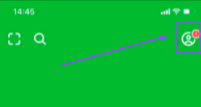
- Step 3: Select “Support” from the menu options.
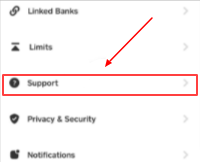
- Step 4: In the “Support” section, choose “Something Else.”
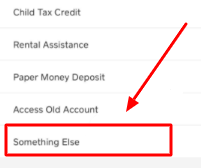
- Step 5: Select “Account Settings” from the list of available options.
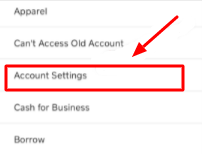
- Step 6: Select “Delete Your Personal Information.” A new screen will appear
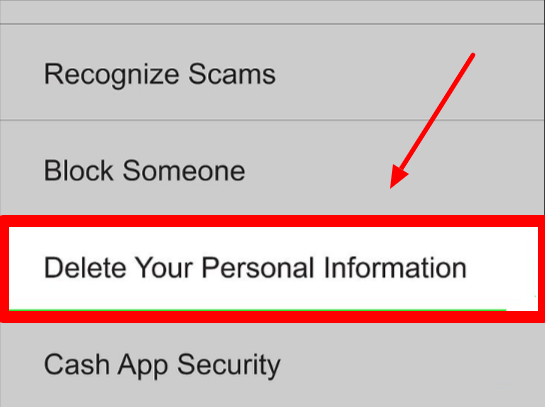
When you select “Delete Personal Your Information,” you will be connected to a private chat with a Cash App support team representative. Inform them that you wish to delete your account and personal information. The support team will guide you through the steps to complete the account deletion process.
Your account deletion process may take some time to complete, and you will receive communication from Cash App's support team regarding the status of your request.
Closing vs. Deleting Cash App Account
Closing and Deleting accounts on Cash App differ. When you follow the steps above, your account will be permanently deleted, making it inaccessible. Deleting your Cash App account is a permanent action that completely erases your personal information and transaction history from the system. Once deleted, you won't be able to reopen the same account with the same $Cashtag. However, you can create a new account with a different $Cashtag.
However, closing your Cash App account ensures it is deactivated and inaccessible. Cash App may retain certain account information for some time before closure. You can reopen the same account using the same $Cashtag in the future.
How To Close Your Cash App Account
If you want to leave the option to reopen your Cash App using the same $Cashtag open, your best bet is close your account. Follow the following steps to close your transaction history and personal information from Cash App permanently:
- Step 1: Open the Cash App mobile app on your device.
- Step 2: Tap your profile icon at the screen's top-right corner.
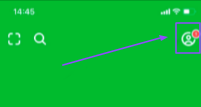
- Step 3: Select “Support” from the available options.
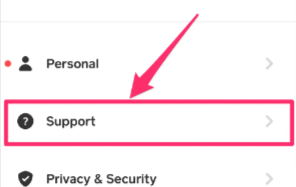
- Step 4: In the “Support” section, choose “Something Else.”
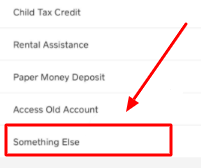
- Step 5: Select “Account Settings” from the list of options.
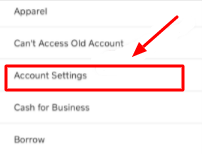
- Step 6: Select “Close My Cash App Account.” A confirmation prompt will appear. Review the information carefully.
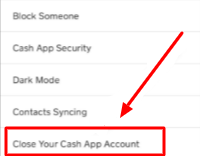
- Step 7: Tap “Confirm” to close your Cash App account.
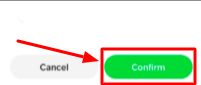
Why You Don't Need to Delete Your Cash App History
While deleting your Cash App account history may be a swift solution for privacy concerns, it may not be the wisest move. Your payment history holds value as proof of transactions, which can be crucial for future disputes or tax purposes. Maintaining a record of all payments made through Cash App is essential to ensure you have the necessary documentation.
Besides, Cash App offers robust features to protect your privacy and enhance account security. Here are some notable privacy and security measures that Cash App provides to give you peace of mind while using the app:
#1 The Cash PIN
The Cash PIN is a vital layer of account security that you need to change account settings, view transaction history, and make payments. To enhance security, we recommend resetting it periodically. Here's how to reset your Cash PIN:
- Open the Cash App mobile app.
- Tap the profile icon.
- Select “Privacy & Security.”
- Choose “Change Cash PIN.”
- Follow the prompts to create a new Cash PIN.
#2 Cash App Security Lock
This adds more protection to your transactions, deposits, and payment details. Once enabled, it requires Face ID confirmation for all fund transfers. To turn on the Security Lock feature:
- Open the Cash App mobile app.
- Tap the profile icon.
- Select “Privacy & Security.”
- Toggle Security Lock on (tap the slider to turn it green).
- Confirm by entering your Cash PIN.
#3 Two-Factor Authentication
Two-Factor Authentication (2FA) adds an extra level of security that requires an additional verification step during the login process. Cash App supports the 2FA through SMS verification. Follow these steps toca enable 2FA:
- Open the Cash App mobile app.
- Tap the profile icon.
- Select “Privacy & Security.”
- Choose “Two-Factor Authentication.”
- Follow the prompts to enable SMS verification.
The Bottom Line
There are different reasons why you would want to delete your transaction history on Cash App, privacy and protecting your personal data among them. However, you must consider that the only way to delete your transaction history is by permanently deleting your Cash App account, which will render your $Cashtag (unique identifier) non-functional, preventing further transactions. Suppose that’s precisely what you had in mind, and you want to discover how to delete Cash App history. In that case, you only have to navigate to Profile > Support > Something Else > Account Settings > Delete Your Personal Information. Once you tap on the last option, you’ll be connected to a customer service rep who will guide you the rest of the way.
Keep in mind that while this is an easy and straightforward process, it may not be necessary. Cash App provides robust security measures to safeguard your account’s privacy and security, including your transaction history. Therefore, we recommend you weigh the implications of deleting your history against the security measures provided by Cash App before proceeding.
How To Get Your Cash App Bonus (The Easy Way)
- Download Cash App and enter the Cash App promo code 737GWQC.
- Have a friend also download the app using the same code.
- Link your bank account or debit card and deposit at least $5.
- Send $5 to your friend, and then have them send it back. You'll both receive the signup bonus immediately.
How To Delete Cash App History FAQs
How do I check my transaction history on Cash App?
To check your transaction history on Cash App, open the app and tap on the clock icon at the screen's bottom-right corner. This will take you to the “Activity” tab, where you can view all your recent transactions.
How do I delete one transaction history on Cash App?
Cash App doesn’t provide a direct option to delete or hide individual transactions from your history. Once a transaction is complete, it will remain in your transaction history for as long as you use Cash App Services, i.e., until you delete your account.
Can others see my Cash App activity?
No, others cannot see your Cash App activity. By default, your Cash App activity, including your transaction history, is private, and you’re the only one who can view and has access to it.
What happens when I delete my Cash App account?
When you delete your Cash App account, your $Cashtag (unique identifier) will no longer be functional, meaning no one can send money to your account anymore. Your transaction history will also be permanently inaccessible, as your account is deleted along with all associated data.


