What does cash out mean on Cash App? It means transferring funds from your Cash App balance to your linked debit card or bank account. The process is simple and straightforward. To cash out, open the Cash app and go to the “Balance” tab (you can find this in the bottom-right corner). Then, select the “Cash Out” option, enter the amount you want to transfer, choose a deposit speed, and confirm the transaction with your Touch ID or PIN. This will move the funds from your Cash App account to your linked bank account or card.
Don't worry if you are a new Cash App user and feel overwhelmed by the Cash App lingo. Cash App, the popular P2P payments platform owned by Block, Inc., has made many of its options become popular terms. One term you may have come across that often confuses new Cash App users is “Cash Out.” This blog post will explain the cash Out feature and how it can help you manage your funds on the Cash App platform.
What Does Cash Out Mean On Cash App?
Cash Out is one of the options to withdraw your money from the Cash App. In other words, to “Cash Out” on the Cash App means to transfer funds from your Cash App balance to your linked debit card or bank account. You can do this by accessing the “Cash Out” option in the app and choosing the amount you would like to transfer.
The funds will then be transferred to your linked bank account or debit card instantly or within 1-3 business days, depending on your chosen withdrawal speed and method.
This feature allows you to access and use the money you have earned or received through the Cash App in the real world.
Linking A Bank Account Or Card To Cash Out On Cash App
To use the Cash Out feature on the Cash App, you must first link a bank account to your Cash App account. To add a bank account, follow these steps:
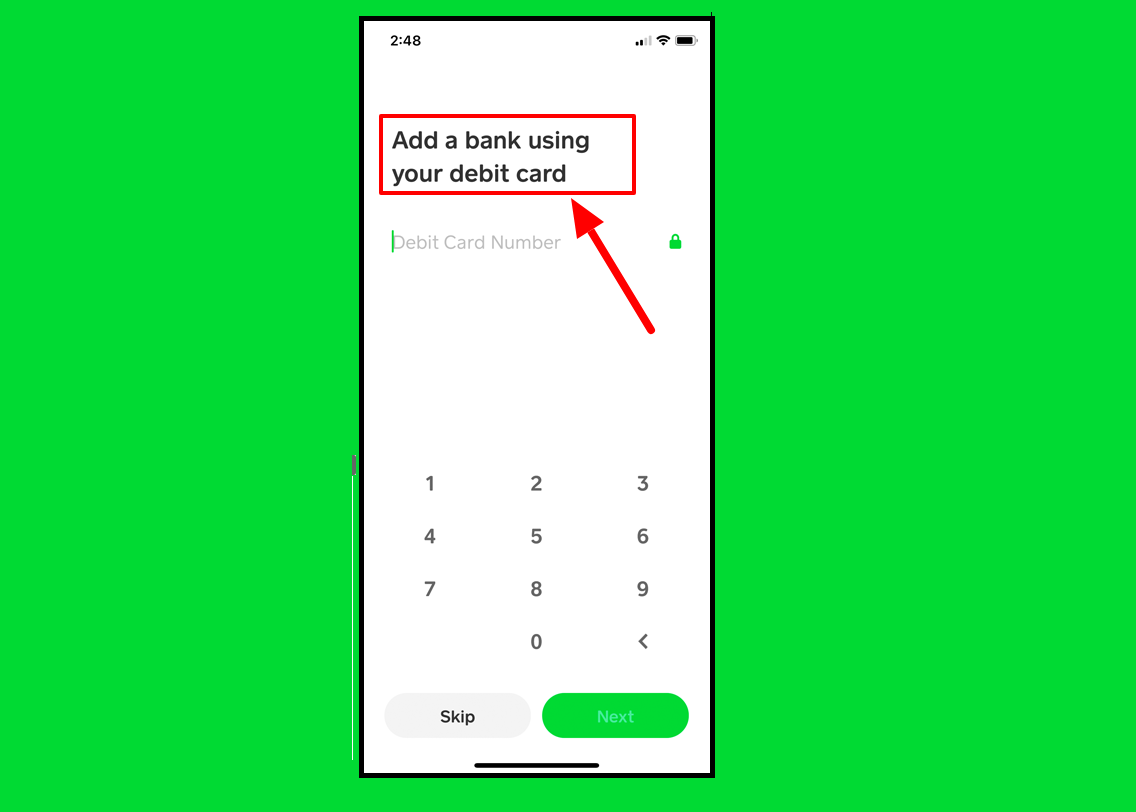
- Open Cash App.
- Tap the profile icon on the top-right corner of the Cash App main screen.
- Scroll down and tap “Linked Banks.”
- Tap on “Link Bank.”
- A pop up will show that Cash App uses PLAID to link accounts; tap “Continue.”
- Use the search bar to locate your bank and tap on it.
- Enter your login credentials (email and password) and click “Submit.” If you do not want to log in using PLAID, cancel this prompt to enter your bank account and routing numbers manually.
- Choose a verification method (email or text) to receive a confirmation code.
- Enter the code you receive and click submit.
- If everything goes well, a popup will appear letting you know that you have successfully linked your bank account.
Alternatively, you can link a card associated with your bank account. Cash App accepts standard cards such as Mastercard, Visa, American Express, and Discover.
Related: You may be interested in learning how to activate your Cash Card.
Cashing Out On Cash App Once Your Bank Account Or Card Is Linked
Once you link your bank account, you can use the Cash Out feature to transfer funds from your Cash App balance to your linked bank account.
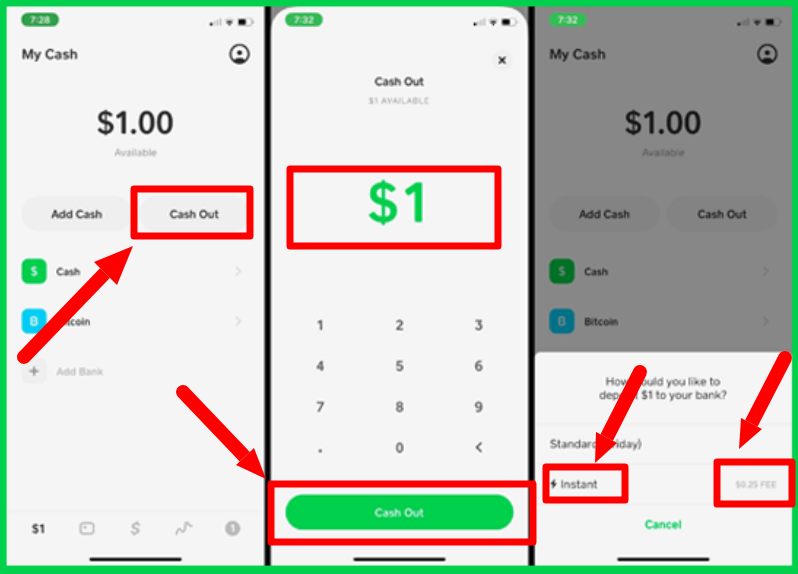
To cash out to your bank account, follow the following steps:
- Tap the Banking icon from your Cash App home screen.
- Tap “Cash Out.”
- Enter an amount
- Tap “Cash Out” again.
- Choose deposit speed (Standard or Instant).
- Confirm with your Touch ID or PIN.
As you can see, the process is simple because there isn't much to do once you've linked your bank account.
How Long Does The Cash Out Process Take?
Cash App has two speed options for cashing out – Standard and Instant.
Although free, the standard option can take 1 -3 business days for the funds to get to your bank account. And it is the only option available if you have linked only a bank account. If you want the instant option, you must link a debit card.
If you link a debit card and choose the instant option, you will instantly receive the funds in your bank account. However, be prepared to pay up to a 1.5% fee per “Cash Out” (with a minimum of $0.25).
How To Check Cash Out Status
Sometimes, you can get anxious about when the funds will hit your account, especially if you selected the standard free deposit option. Here is how you can check your cash out status if that’s your case:
- Open the “Activity” tab on your Cash App home screen.
- Locate the transaction.
- Tap on it to reveal more information.
Cash Out FAQs
Is it safe to cash out on Cash App?
Yes, it’s safe to cash out on Cash App. Cash App uses modern fraud detection and encryption tools to ensure that your data and money are secure. Any information you provide is securely encrypted and transferred to their servers whether you use a public or private Wi-Fi connection.
What happens if my debit card does support instant deposits?
If your debit card doesn’t support instant deposits, Cash App will refund the instant deposit fee. The remaining amount will be transferred to your debit card at “Standard” speed and will show up within 1-3 business days.
What if I selected an Instant transfer, but it wasn't instant?
If you select the instant deposit option, but your funds don’t appear in your account instantly, Cash App will refund the instant transfer fee. Your funds should arrive in 1-3 business days.
Is my cash out going to show up on my bank statement?
Yes, all your Cash App cash outs will appear on your monthly bank statements. They usually have the prefix “Cash App.”
Can I change standard cash out into an Instant deposit?
Yes, you can change a standard cash out into an instant one if you've previously sent a standard transfer but later changed your mind or need the money quicker. Here is how:
- Open the “Activity” tab.
- Select the deposit to expedite.
- Choose “Deposit Instantly.”
If you can't change this option, it’s because your money has already been sent and should get to you in 1-3 business days.


