Expense receipt apps are applications that work on your mobile device and that allow you to easily and quickly scan your receipts and extract useful information from them. This is very useful when managing your personal finances or taking care of your company’s books. With so many available options, choosing the right expense receipts app can be challenging. We suggest you start out with an app like Zoho. It’s free for small businesses and inexpensive for larger companies. There is a free trial available, and for the cost per user per month, it offers the most features.
There are different ways to record expenses, and in recent years, they’ve mostly become digital and involve scanning your receipts and linking them directly with accounting software. You can scan receipts with a handheld scanner or by using a desktop printer with a scanner. However, the smartphone revolution has further simplified the process with dedicated expense receipt apps using the phone's camera to take an image of the physical receipt and turn it into digital data. In this post, we will review how these apps work and which may be the best for you.
What Are Expense Receipt Apps?
Smartphone scanning apps for expense recording, a.k.a., expense receipt apps, are apps that create digital versions of receipts using your phone’s camera and technology like Optical Character Recognition (OCR). This program turns the information in a scanned receipt into an editable document and eliminates the need for manual data entry. Scanned receipts can then be imported into accounting software that allows you to manipulate and report on the data.
Why Use An Expense Receipt App?
By making a habit of scanning your expense receipts regularly, you can save time when reporting on and keeping track of your expenses or those of your company. Expense receipt apps make this an easy and painless process.
These apps create a digital version of your receipts and store them in the cloud, which means you can always access them and no longer need to keep a ton of paper copies. In addition, the IRS requires you to keep receipts and records of your expenses. Storing them on a digital app makes that process simpler.
The IRS can impose additional taxes up to three years after the return is filed, and while the taxpayer can still claim expenses without receipts, no one wants to go toe to toe with the IRS. If you regularly claim expenses, then an expense receipt app will make the whole process easier.
Common Features Of Expense Receipt Apps
There are several methods of getting your expense information into an expense receipt app. The most common features include:
- Scanning physical receipts: When opened, apps will trigger the camera to photograph the receipt, which will then be uploaded into the program for categorization, authorization, and reporting as required.
- Upload to the cloud: Most apps also have a website where you can upload and store digital receipts.
- Manual data entry: Some apps have an editable record that allows you to enter information manually if the physical receipt is unavailable.
- Credit Card Expense Reporting: Some apps have accompanying credit cards or can be linked to company credit cards. In these cases, expense purchases can be automatically imported into the app.
Best App For Tracking Expenses And Receipts
Although there are dozens of options available, we’ve curated a list of the best 5 expenses receipt apps:
- Dext Prepare
- Veryfi
- Zoho Expense
- Expensify
- Shoeboxed
Dext Prepare (Formally Receipt Bank)
Dext Prepare is the expense management arm of the extensive accounting package offered by Dext. It allows you to set smart rules, read and categorize uploaded receipts, and format them into a standardized form. Transactions can be matched to bank statements, and the reconciliation of expenses can be made automatically. It has a rating of 4.1 out of 5 stars on the Google Store and 4.7 on Apple’s App Store.
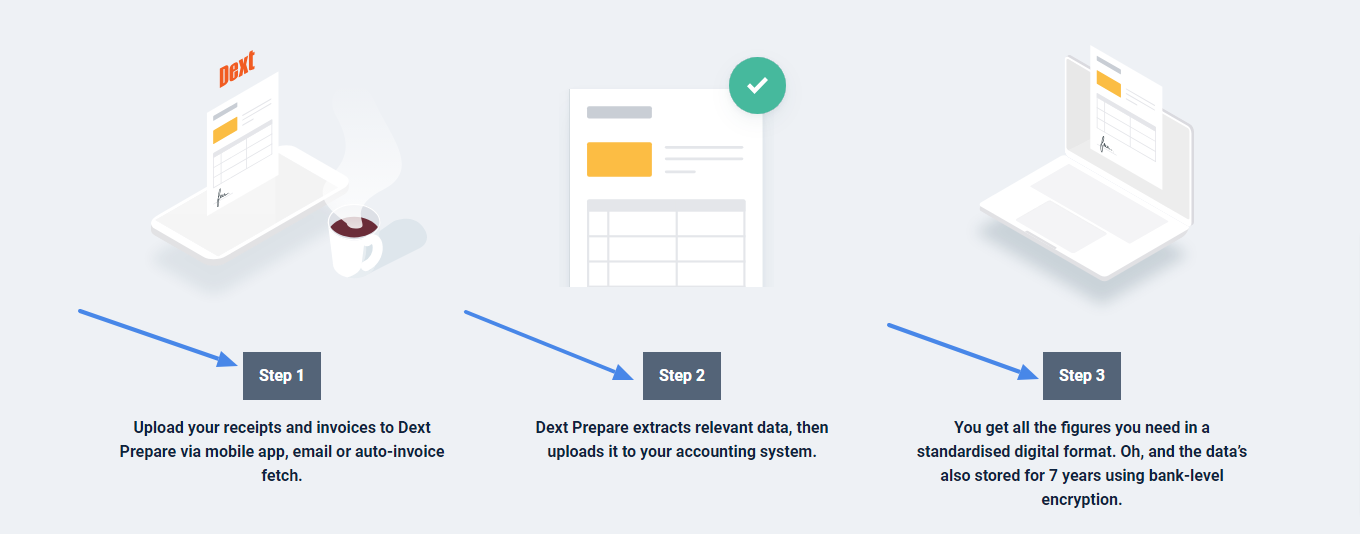
Dext Features
- Dext Prepare processes receipts and invoices once they are scanned through the mobile app.
- Receipts are digitized and stored in the cloud and kept for seven years.
- Digital information can be published through your accounting software.
- Data is sorted in the app by tax, supplier, and region, allowing easy and accurate tracking.
- Award-winning OCR software scans and digitizes receipts within 30 seconds.
- Dext Prepare is part of a broader range of accounting services offered by Dext and integrates with all other modules.
- Within the app, expenses can be checked and approved with ease.
Veryfi
Veryfi is an expense management app that is purpose-built for a range of industries, from healthcare to property development. It manages the expense process, from retrieving data from invoices and receipts to bank reconciliation and expense reporting. A partner directory allows customers to search for a range of financial experts affiliated with the program. Veryfi has an Apple Store rating of 4.8 out of 5 and 4.5 at the Google Store.
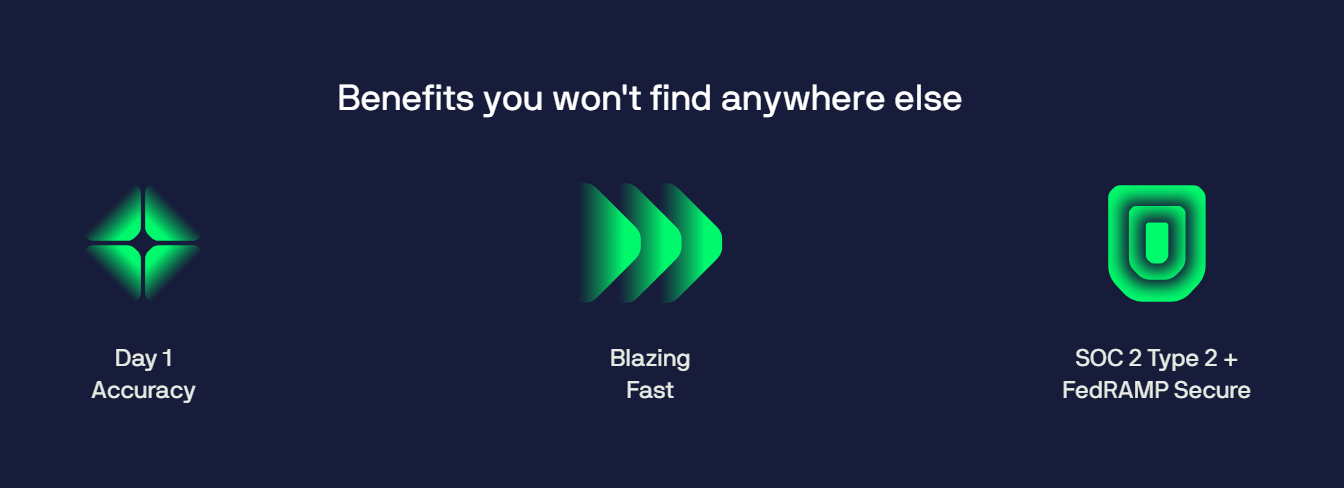
Veryfi Features
- Veryfi uses OCR technology to offer real-time expense labeling and categorizing from scanned receipts.
- Expenses can be tracked against customers and specific products, allowing detailed job costing reports.
- Bank information can be linked to streamline reconciliation.
- The expense workflow system allows for expense approval and reporting quickly.
- Scanned documents can be stored, tracked, and managed from anywhere.
- All the features are accessible through the mobile app.
Zoho Expense
Zoho Expense focuses on ease of use for the customer. It has an AI character called Zia, that gives reminders for upcoming tasks. It’s one of the few apps that has a clear distinction between its iOS, Mac, Windows, and Android layouts. Zoho specializes in managing travel expenses with customizable features. The app has a Google Store rating of 4.7 and 4.8 at the Apple Store.
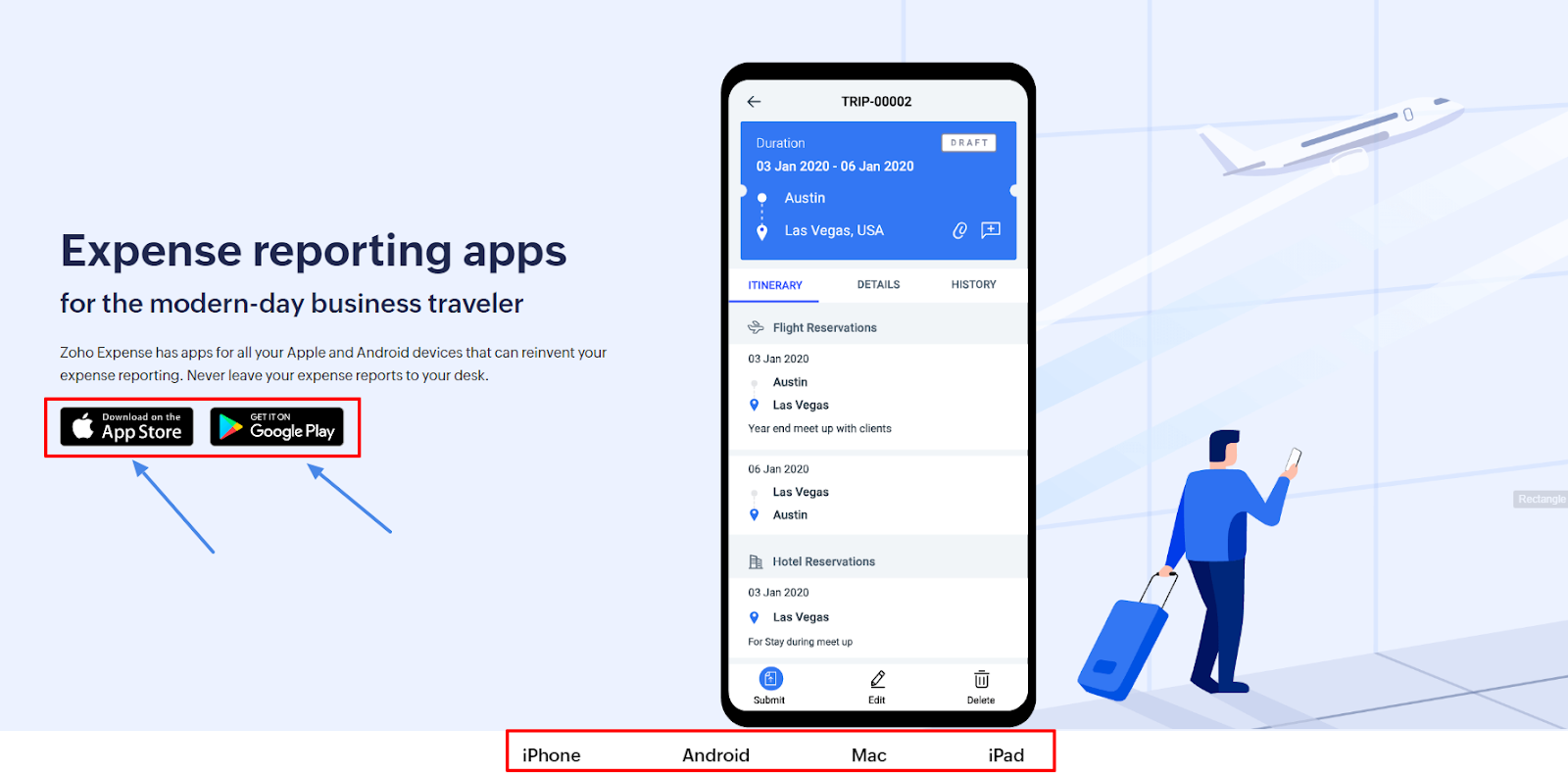
Zoho Expense Features
- The auto-scan feature allows the scanning of receipts in 14 different languages.
- Scanned receipts are synched with those from the cloud, email, and digital copies.
- Zoho allows for receipts to be loaded in bulk, and converted later into individual expenses.
- Expenses can be itemized, split, consolidated under expense types, or added as allowances.
- The app allows you to create personalized forms for expense claims.
- Mileage tracking is guaranteed at 100% accuracy.
Related: You may be interested in apps like Ibotta to earn cash back on purchases.
Expensify
One of the most notable features of Expensify is that it has a concierge service when logging in. It offers support in rule setting and how to get the best out of the expense receipt app. You can easily drag digital receipts into the web browser (so you can use it without a smartphone), and you can also scan paper copies into the mobile app. It has a simplistic dashboard and offers a range of services and pricing plans, starting with a free version. Expensify has an Apple Store rating of 4.7, and for Google, it's 4.5.
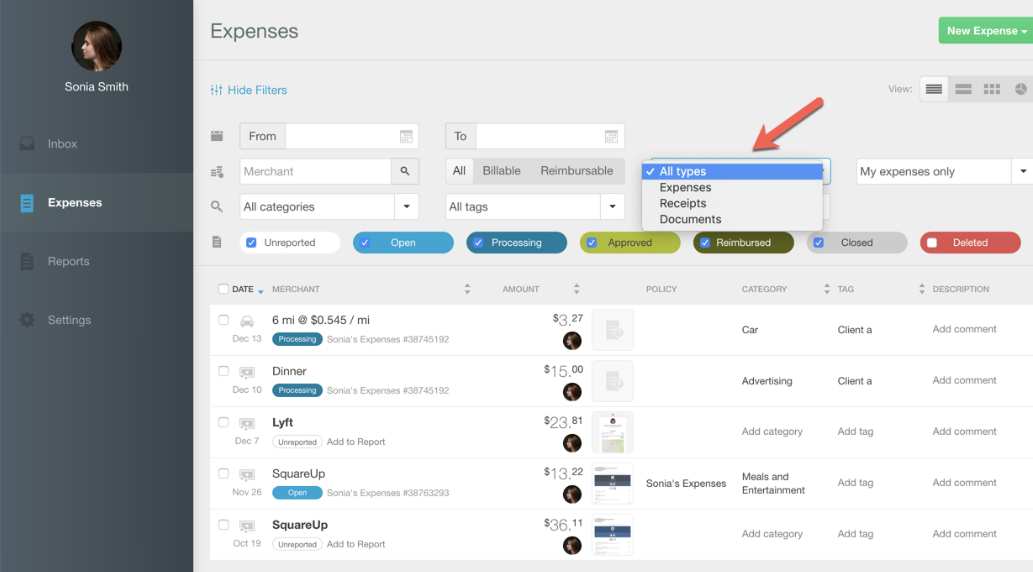
Expensify Features
- Adaptable workflows allow for multiple expense approvers and can be customized.
- Expenses can be tagged with GL codes from your accounting package.
- Customer reporting, expense policies, and multiple approvers are all available.
- There is a corporate credit card available that will allow receipt information to be gathered automatically without the need for receipt scanning.
Shoeboxed
One of the most innovative and interesting features of Shoeboxed is that they will bulk scan receipts for customers. This eliminates pretty much all the work for the user, just leaving them to manipulate the data and integrate information into the chosen accounting software ready for reporting. Customers can also mix and match, scanning some receipts in and sending some to Shoeboxed. It can also be set to pick up digital receipts. There are mixed reviews on the Play Store, with Google having a low 2.4 out of 5 stars. Apple users rate it better, giving it a rating of 4.0.
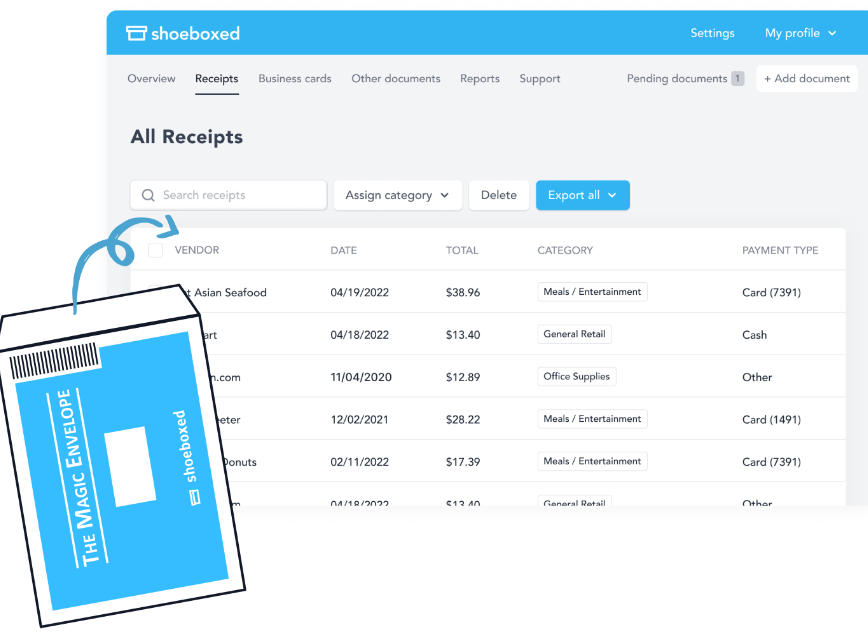
Shoeboxed Features
- For bulk receipt scanning, users can send physical receipts to Shoeboxed for free uploading.
- Scanned receipts are categorized, searchable, and editable.
- Expenses can be reported on and then exported, shared, or printed.
- Data is automatically sorted into 15 tax categories.
- The app has a free mileage tracker.
- Teams can provide access for members.
Related: You can also earn extra money as cash back by scanning your receipts with apps like Fetch Rewards or Ibotta.
App For Expense Receipts Pricing
| App | Free Features | Pricing (including any current offers) |
| Dext | None mentioned on the website | Pricing depends on the number of users: – 5 users – $27 per month – 20 users – $53 per month – 30 users – $80 per month. Price is reduced if paid annually. |
| Veryfi | Free two-week trial | Starts at $13.75 per user. |
| Zoho Expense | Free for small businesses and freelancers. Free 2-week trial. | – Standard $3 per user per month. – Premium $5 per user per month. – Enterprise Plan $8 per user per month. |
| Expensify | Free for individuals and self-employed. Six weeks free trial for businesses. | $10 or $18 per user per month, depending on the package. By choosing to use free Expensify cards, the cost is halved as data collection is automatic. |
| Shoeboxed | Free 30-day trial. | Plans are tailored to the size of the organization, and prices are $22, $45, or $67 per month with unlimited users. Prices are reduced if plans are paid annually. |
Expense Receipt Apps Pros
The advantages of using an expense receipt app are:
- Ease of use.
- Digital recording of data for easy retrieval.
- Accuracy of reporting.
- They’re great tools to manage business and personal finances.
Some of the specific key advantages of the apps covered on this list are:
- Veryfi has a dedicated customer support team to help users and management.
- Zoho has the most extensive programs that (depending on the chosen plan) include travel expense management, budgeting tools, and rule setting.
- Expensify’s paid packages include additional extras like Payroll.
- Shoeboxed is the most basic app and the most inexpensive.
Expense Receipt Apps Cons
One of the main cons of relying on expense receipt apps is not noticing errors with the OCR process which can sometimes lead to inaccurate information.
Some of the obvious disadvantages we found from the featured apps are:
- Dext: users and documents are limited under each plan.
- Veryfi: confusing price structure across available services, many requiring the potential customer to call for a quote.
- Shoeboxed: There is an inherent loss of control with physically sending receipts off to be scanned, and the number you can send is also limited.
How To Choose An Expense Receipt App
It's hard to recommend an app as they all offer different features at different prices. It mostly depends on your particular situation so you must make that choice yourself. That said, here are some tips to help guide you in choosing the best app for receipts and expenses for you.
- Always use a free trial if available. That will reveal how easy to use the app is and any shortcomings it may have. This will help you find the one most appropriate for your needs.
- Look for apps that comply with federal legislation. All accounting software, including expense receipt apps, must comply with federal legislation, which dictates the required financial recording and reporting requirements for businesses.
- It should seamlessly integrate with your accounting software package. Get confirmation of that before signing up.
- Read feedback from previous users of the app. You can use the free trial to test out for yourself specific complaints other users have had.
- Check the functionality of the mobile app. It should have good-quality OCR technology to ensure it works effectively. Test it with a wrinkled or badly printed receipt to make sure it still pulls the right data.
- Data security is crucial to businesses and their customers. Ensure that whichever app you choose, has some sort of security that will keep your data safe.
In Summary
Expense receipt apps are mobile apps that allow you to easily and quickly scan your receipts and extract useful information from them using OCR technology. This makes tracking and reporting financial information about your or your company’s expenses quick, easy, and painless. Of all the available options we believe Zoho is one of the best choices. It’s free for small businesses and inexpensive for larger companies, offers a free trial, and also offers the most features for the price point. The most inexpensive option of all is Shoeboxed, as it offers flat rates for an unlimited number of users.


