If you decide to stop using Fetch Rewards, you may be wondering how to delete your Fetch Rewards account. It’s an important step of the process to avoid your personal information from being stored for longer than absolutely necessary. There are three different ways to delete a Fetch Rewards account. From within the Fetch app, you can navigate to Me>Settings>Account and then tap on “Delete Account,” and then follow the onscreen instructions. From the app, you can also submit a ticket by going to the Help Center in the Fetch app, or you can write an email directly to the Fetch customer support team at [email protected] with “Request To Delete My Account” in the subject line. You’ll have to include your account information and a short explanation of why you want to close your account.
In all three cases, the process is simple and straightforward, and Fetch Rewards will notify you when it's done. You should note that this process doesn’t permanently delete your account information from the Fetch Rewards servers. Consequently, you can recover your account if you ever feel the need to use it again, even after you request its deletion.
Fetch Rewards is a popular app that lets you earn points by scanning your grocery receipts and redeeming them for gift cards and other rewards. However, you may have decided that you no longer want to use the app for various reasons. Maybe you are not satisfied with the rewards, or you are concerned about your privacy, or you simply want to declutter your phone. Whatever the reason, you may be wondering how to delete your Fetch Rewards account permanently and what happens to your points and rewards when you do so. In this blog post, we will show you how to delete your Fetch Rewards account in two easy ways and answer some frequently asked questions about the process.
How To Delete Your Fetch Rewards Account
There are three different ways to delete your Fetch Rewards account, two of them using the Fetch app and another by simply sending an email to the support team.
Closing Your Fetch Rewards Account From The App – Method #1
There are two ways to delete your Fetch Rewards account using the Fetch App. The first one is by using the “Delete Account” button. This is the simplest way to close your account, and it only requires you to follow these steps:
- Step #1: Go to the Me tab in the Fetch app.
- Step #2: Choose the Settings option.
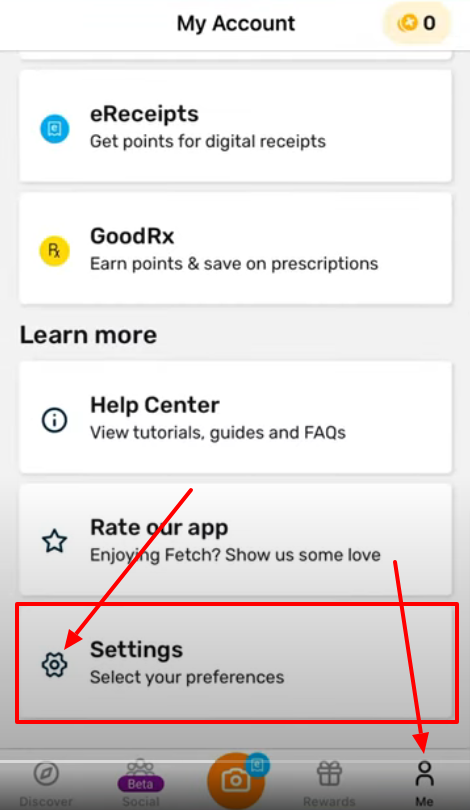
- Step #3: Choose Account.
- Step #4: Tap on the “Delete Account” button at the bottom of the page.
- Step #5: Follow the prompts to confirm that you want to delete your account.
Closing Your Fetch Rewards Account From The App – Method #2
You can also delete your account from within the app by contacting Fetch Rewards’ customer support team and submitting a support ticket requesting to delete your account. All you have to do is:
- Step #1: Go to the Me tab in the Fetch app.
- Step #2: Choose the Help Center option.
- Step #3: Go to the Contact Us tab.
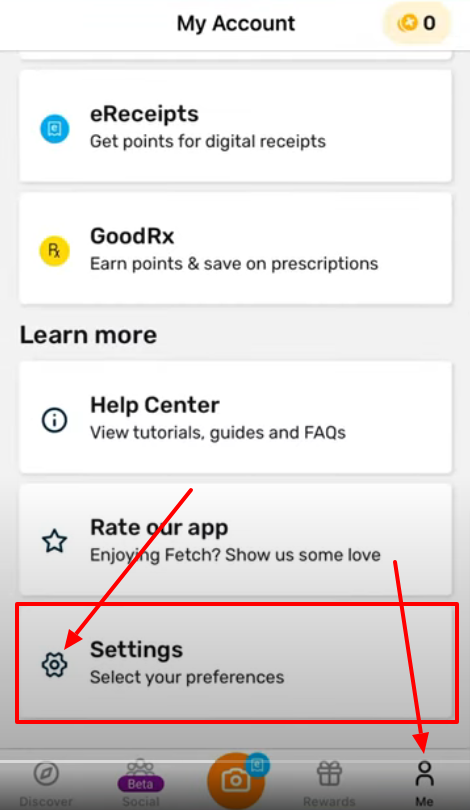
- Step #4: Fill out your support ticket requesting to delete your account and write the reasons why you want to delete it.
Using your ticket number, you can track the progress of your account deletion. When your account is deleted, you’ll be notified by the Fetch Rewards team via email.
Alternative Way to Delete Your Fetch Rewards Account Without The App
If, for whatever reason, you can’t access your Fetch account or you have trouble submitting a ticket in the Help Center, you can send the Fetch customer support team a direct email requesting your account deletion. This’ll only work if you send the email from a linked email account (otherwise, anyone could get your Fetch account deleted).
These are the steps to delete your Fetch Rewards account from your linked email account:
- Step #1: Log into your linked email account.
- Step #2: Select the “create” or “compose” mail option from the right corner of your screen.
- Step #3: Enter “[email protected]” in the receiver address slot. This is the email address for the Fetch Rewards customer support team.
- Step #4: Type in or copy/paste “Request To Delete My Account” in the message subject line.
- Step #5: In the body of the email, write your Fetch username, email address, and why you want to delete your account.
- Step #6: Click the send button.
After sending the mail, wait for the notification from the Fetch Rewards team regarding the account deletion. If you don't receive the notification after 2-3 days, send them a follow-up message to speed up the process.
What Happens To Your Points When You Delete Your Fetch Rewards Account?
When you delete your Fetch Rewards account, you’ll lose all the points and rewards still in your account. This means that you won’t be able to redeem them for gift cards or other rewards in the future. Therefore, if you have any points or rewards that you want to use, you should redeem them before deleting your account. You can do so by going to the “Rewards” tab on the app and choosing redemptions from the available options.
How To Recover Your Account
Now that you know how to deactivate your Fetch Rewards account, you should know that there’s a way to recover it if you delete it by accident or if you simply have second thoughts and change your mind after deleting it. The process is similar to deleting your account; follow the steps below to recover your Fetch account:
- Step #1: Log into a linked email account (this is the email account you originally used to set up your Fetch account).
- Step #2: Select the “create” or “compose” mail option from the right corner of your screen.
- Step #3: Enter “[email protected]” in the receiver address slot.
- Step #4: Type in or copy/paste “Request To Reactivate My Account” in the message subject line.
- Step #5: In the body of the email, write your Fetch username, email address, and why you want to recover.
- Step #6: Click the send button.
You will be notified when your Fetch Rewards account is reactivated so you can start from where you left off.
Fetch Rewards Account Deletion FAQs
Can Fetch Rewards ban you?
Yes, Fetch Rewards can ban you from using the app. Fetch Rewards takes the safety and security of its users very seriously, and any user who goes against their policies or terms of service could be permanently banned from the app. Some reasons why Fetch may ban your account include:
- Scanning fake receipts or receipts that aren’t yours.
- Using multiple accounts or devices.
- Scanning receipts that are older than 14 days.
- Scanning receipts that are not legible or complete.
- Scanning receipts that have been altered or tampered with.
- Scanning receipts that are duplicates or have been previously scanned.
- Scanning receipts that are not from eligible retailers or categories.
- Scanning receipts that contain prohibited items such as alcohol, tobacco, firearms, etc.
There are legit ways to boost your balance, like these Fetch Rewards hacks that won’t get your account banned. If you believe your account has been wrongly suspended or banned, you can contact Fetch Rewards customer support at [email protected].
How many Fetch accounts can you have?
You can only have one Fetch Rewards account per person and per device. Fetch Rewards doesn’t allow you to create multiple accounts or use multiple devices to scan receipts. This is considered a direct violation of their terms of service and could result in your account being suspended or banned. However, you can have multiple email addresses linked to your Fetch Rewards account. This allows you to scan digital receipts from different online retailers and earn points for them.
How do you create a new Fetch Rewards account?
To create a new Fetch Rewards account, you need to download the app from the App Store or Google Play Store and open it. You can sign up with your email address, phone number, or Facebook account. During the account registration process, you will be prompted to enter a referral code. You can use our code “YOREOYSTER” to earn 100 points after scanning your first receipt. If Fetch's 100 points referral bonus seems low, it’s because it is compared to these other signup bonuses. That's why I recommend you sign up with TopCashback instead, which offers a whopping $15 signup bonus.


