Ibotta is one of the big players in the grocery cash back reward arena. The company originally offered to scan receipts for cash back by photographing and submitting receipts through their app. Consequently, learning how to scan receipts on Ibotta is a basic part of learning how to use the platform. To earn cash back on Ibotta, you must start by choosing one of the 2,700 partner brands to make a purchase. You then have to choose one of the available offers and make your purchase. You will then need to redeem the cash back offer by scanning your receipt and uploading it to the platform. If everything is ok, your cash back will be credited to your account.
If you're having trouble with your receipts on Ibotta, or if you simply want to earn extra cash back on the same purchases, you can also scan your receipts with Fetch Rewards. Although it offers less cash back, it's far simpler to use than Ibotta and it works with any receipt without having to activate offers in advance.
Ibotta has progressively changed how businesses market directly to customers by creating closed loops between them. It allows customers to access various cash back rewards, discounts, offers, and bonuses with an ever-increasing range of participating retailers. For retailers, they can be more specific about their target demographic and maximize the return on their marketing spend.
Using receipts to claim cash back digitally has replaced cutting out coupons from newspapers to redeem against grocery shopping. The advent of smartphone apps and the increase in online shopping has further developed how offers can be accessed. This post explains how to scan receipts on Ibotta to claim cash back on phones and computers.
How Do I Claim Cash Back On A Receipt?
To discover how to use Ibotta with receipts, here are some things you must consider:
- You can only claim cash back on receipts from participating retailers. There are over 2,700 brands, as well as national and online retailers where you can shop and claim cash back by activating product offers in Ibotta.
- You can check if your retailer is in the scheme and save your favorite shops through the app or web browser extension.
- You can now check the offers available for that store and add them to your list to activate the offer.
- Purchase the desired items.
- Upload your receipt by clicking Redeem; valid purchases will be matched to the activated offers.
- Cash back will be credited to your account (assuming everything is in order) within 24 hours.
How To Scan A Receipt On The Ibotta App
Once you activate an offer for a particular retailer, you’ll be able to scan your receipt with the app. Clicking Redeem activates your phone’s camera. Now all you have to do is place the receipt underneath and take a picture.
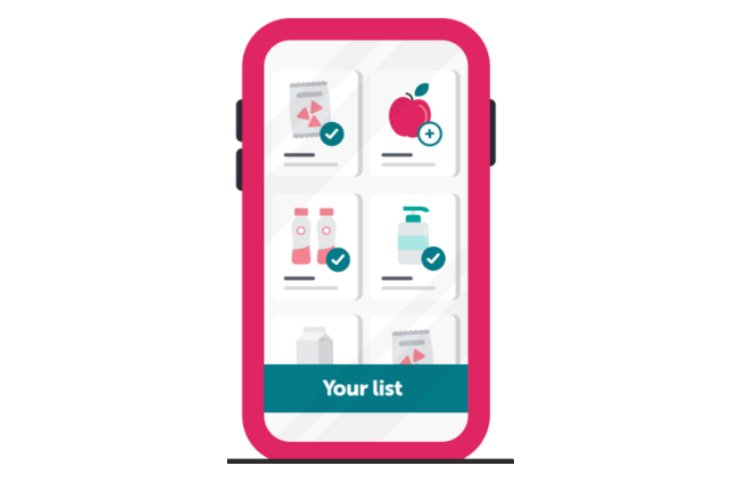
Ibottal takes the receipt-scanning very seriously. It has multiple rules in place to prevent users from abusing the platform for free money. Some things to consider when scanning a receipt to ensure it works on Ibotta are:
- The receipt must match the name of the retailer in the app.
- You must upload the receipt within seven days of making the purchase.
- The image capture must include the full receipt with the store name and location, product details, date, and total amount clearly visible.
- You can retake the photo if it is not clear.
Once you’re satisfied with the result of the scan, press finish and confirm the offers you are redeeming.
The app will check and match your receipt with the current offers selected and calculate the cash back. You may be asked to scan the item's barcode if the app cannot automatically match the offers to the items listed on the receipt.
How Do I Upload My Receipt Through The Ibotta Browser Extension?
You can't upload receipts using the Ibotta browser extension. The web browser extension is meant to access online offers, not to make purchases at physical stores.
To earn cash by using the extension, all you have to do is choose an eligible retailer and shop from the browser as you normally would. Cash back rewards are automatically calculated against any current offers without the need to submit a receipt. This makes earning rebates on grocery shopping much more straightforward, and customers don’t have to remember to plan their shopping beforehand or check the app while they shop.
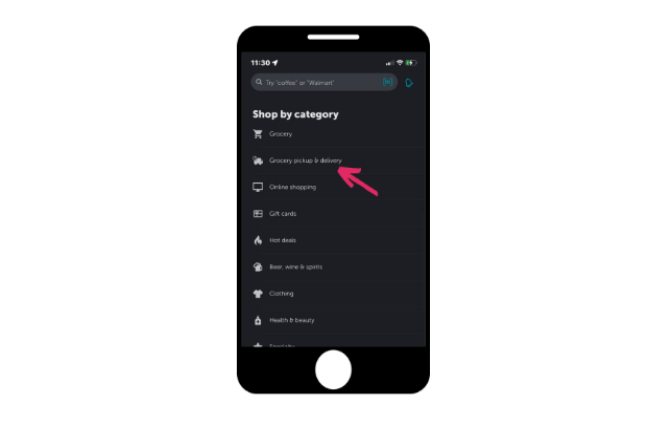
This feature also includes grocery pickup and delivery, although there are strict rules around accounts, delivery addresses, and contact details that must match across all accounts. For online orders of other types of products, for example from Amazon, there may be a more extended waiting period while purchases, deliveries, and returns are checked.
What Are The Dos And Don'ts Of Uploading Receipts?
- You must upload each receipt separately.
- You can’t upload receipts older than seven days of the purchase date.
- You can only scan and upload printed paper receipts. Ibotta does not accept e-receipts at present.
- You can’t upload the same receipt to different accounts or multiple times on the same account.
- You can scan the same receipts in other receipt-scanning apps like Fetch, Upside, or Shopkick.
- Don’t try to cheat by uploading fake receipts or receipts from other people but yourself.
Related: If you’re looking for a receipt-scanning app that accepts e-receipts from online retailers, try Fetch Rewards.
How Does Ibotta Verify Receipts?
The Ibotta app has OCR technology that reads the scanned receipt and matches the activated offers with the items listed on that receipt. If a match cannot be made, customers may be asked to scan the product's barcode to manually match it to the offer. Consumers can help the process in-store by double-checking that the item they are purchasing is the same as shown in the offer. You may need to adjust the quantity on the offer or rescan the receipt if it needs clarification.
What Happens If I Have A Problem Scanning My Receipts?
There are several instances when you may be unable to upload a receipt and claim your cash back. Here is a table with the most common problems and their solutions.
| Problem | Solution |
| Message saying the receipt is invalid | If you are having problems scanning a receipt, first check here to see if it has already been uploaded. Receipts can only be uploaded once to match them with activated offers. Click on Earnings in the app to view previously submitted receipts and check Earnings History. You can see the last five receipts you uploaded or a complete list.If that’s not the problem. Check the image quality of the scan. Also, the condition the receipt is in is important, as creased receipts are usually invalidated. |
| Ibotta says there is no matching activated offer. | Offers must be activated before being purchased. They cannot be redeemed after the receipt has been scanned. This is to prevent users from claiming offers for previously made purchases. |
| Message saying receipt already matched to offers on a different account. | Receipts cannot be scanned to more than one account. If you or someone else already scanned that receipt, you won’t be able to get any further cash back from that purchase. |
If a receipt satisfies all of the above and still won't scan, you can raise a ticket with the Customer Care Team.
In Summary
To scan receipts on Ibotta successfully, you must ensure the receipt is kept in good condition once you make a purchase. Otherwise, the receipt will be invalid. Furthermore, Ibotta recommends you keep scanned receipts until the rebate is credited to your account, in case any issues come up. As long as your receipt is in good conditions, not you nor anyone else has scanned that receipt to Ibotta, you activated the offer before making the purchase, and you took a good-quality picture where all the information is clearly visible, you should be fine. Patience and perseverance are key to making the most out of scanning receipts to Ibotta.


